Affine augmentations
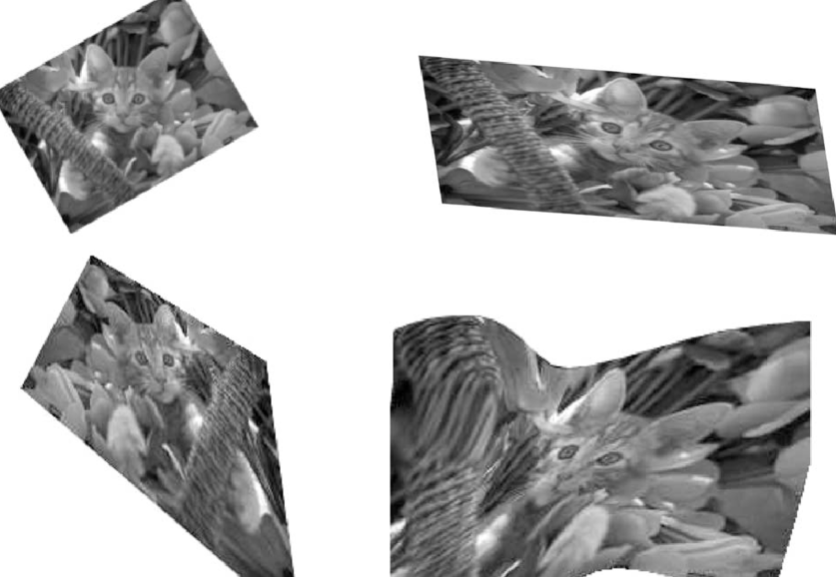
Old notes on affine augmentations. Enjoy!
Affine Augmentations
Most of the standard Geometric 2D augmentations can be composed from affine matrices.
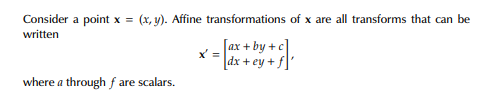
Lets load an image with bbox and keypoint labels
import cv2
import yaml
from PIL import Image
# Read image
img = cv2.imread('./augmentation_data.png')
print(f"Image size = width:{img.shape[1]} pixels / height:{img.shape[0]} pixels")
# Read labels
labels = yaml.safe_load(open('./augmentation_data_labels.yml'))['labels']
print(labels)
Image size = width:599 pixels / height:464 pixels
{'wickets': {'x1': 253, 'y1': 250, 'x2': 315, 'y2': 434}, 'bat': {'x1': 372, 'y1': 18, 'x2': 482, 'y2': 69}, 'wicket_camera': {'x': 288, 'y': 386}, 'r_eye': {'x': 314, 'y': 108}, 'l_eye': {'x': 329, 'y': 103}}
Plot labels
#Wickets
image = cv2.rectangle(img, (labels['wickets']['x1'], labels['wickets']['y1']),\
(labels['wickets']['x2'], labels['wickets']['y2']), (0, 0 , 255), 2)
#Bat
image = cv2.rectangle(img, (labels['bat']['x1'], labels['bat']['y1']),\
(labels['bat']['x2'], labels['bat']['y2']), (0, 255 , 255), 2)
# Wicket camera
image = cv2.circle(img, (labels['wicket_camera']['x'], labels['wicket_camera']['y']), \
2, (0, 255, 0), 1)
# l_eye camera
image = cv2.circle(img, (labels['l_eye']['x'], labels['l_eye']['y']), \
2, (0, 255, 0), 1)
# r_eye camera
image = cv2.circle(img, (labels['r_eye']['x'], labels['r_eye']['y']), \
2, (0, 255, 0), 1)
pil_image = Image.fromarray(cv2.cvtColor(img, cv2.COLOR_BGR2RGB))
display(pil_image)

Affine Matrix Calculator class
This class composes a sequence of rotation, translation, scaling and shearing into one matrix.
from typing import Any
import numpy as np
class AffineMatrixCalculator:
def __init__(self):
pass
def __call__(self, rotation=0., translation=(0., 0.) ,scale=(1., 1.), shear=(0., 0.)):
self.M_R = self.getRotationMatrix(rotation)
self.M_t = self.getTranslationMatrix(translation)
self.M_Sc = self.getScalingMatrix(scale)
self.M_Sh = self.getShearingMatrix(shear)
return self.M_t @ self.M_R @ self.M_Sc @ self.M_Sh
@staticmethod
def getRotationMatrix(deg):
angle = np.radians(deg)
R=np.array([[np.cos(angle), -np.sin(angle), 0],\
[np.sin(angle), np.cos(angle), 0],\
[0, 0, 1]])
return R
@staticmethod
def getTranslationMatrix(trans):
M = np.eye(3)
M[0, 2] = trans[0]
M[1, 2] = trans[1]
return M
@staticmethod
def getScalingMatrix(s):
M = np.eye(3)
M[0, 0] = s[0]
M[1, 1] = s[1]
return M
@staticmethod
def getShearingMatrix(s):
M = np.eye(3)
M[0, 1] = s[0]
M[1, 0] = s[1]
return M
A = AffineMatrixCalculator()
M = A(rotation=10., translation=(0.1, 0.2), scale=(0.7, 0.9), shear=(0.02, 0.05))
print(M)
[[ 0.68155126 -0.14249605 0.1 ]
[ 0.16587007 0.88875805 0.2 ]
[ 0. 0. 1. ]]
Warping the image with the M matrix
aug_img = cv2.warpAffine(img, M[:2, :], (img.shape[1],img.shape[0]))
pil_image = Image.fromarray(cv2.cvtColor(aug_img, cv2.COLOR_BGR2RGB))
display(pil_image)

Warping the labels
aug_labels = {}
w = int(abs(labels['wickets']['x1'] - labels['wickets']['x2']))
h = int(abs(labels['wickets']['y1'] - labels['wickets']['y2']))
wickets = np.array([[labels['wickets']['x1'], labels['wickets']['y1'], 1.], \
[labels['wickets']['x1']+w, labels['wickets']['y1'], 1.], \
[labels['wickets']['x1']+w, labels['wickets']['y1']+h, 1.], \
[labels['wickets']['x1'], labels['wickets']['y1']+h, 1.]])
# transforming points
augmented_wickets = (M @ wickets.T).T
# plotting
aug_img = cv2.polylines(aug_img, pts=np.int32([augmented_wickets[:, :2]]), isClosed=True, color=(0, 0, 255), thickness=2)
pil_image = Image.fromarray(cv2.cvtColor(aug_img, cv2.COLOR_BGR2RGB))
display(pil_image)

